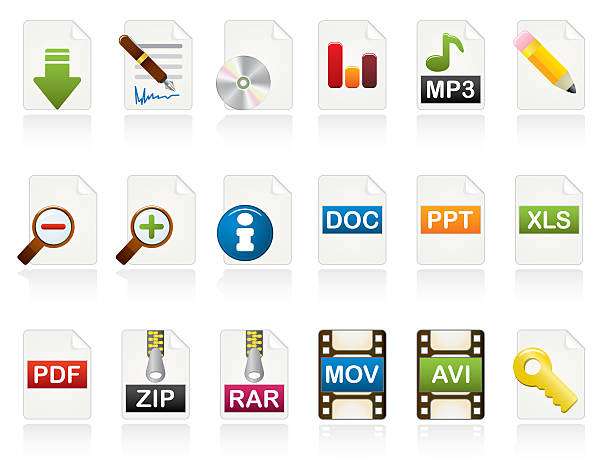What are the various audio formats of music
These file abbreviations may need to be clarified to beginners. All audio formats are divided into three main categories.
– Lossy
– Lossless
Uncompressed
The sound quality of each format is determined by how much data is compressed and therefore affects the music-listening experience.
After you understand how music compression is done and what each category represents, you can choose the format that best suits your needs. Let’s get started.
What is the lossy file format
Lossy Compression reduces file sizes by sacrificing some audio quality. This is because uncompressed audio usually takes up a lot of disk space.
If you do it right, you won’t hear any difference in the sound. Your device has plenty of room to record additional vocals or tracks.
You can choose between various lossy file types, the most popular MP3.
MP3
The most popular lossy format and a universally-recognized name, MP3 files work on most devices and are often only a fraction of the size of lossless files. Most listeners will be fine with MP3 files, as most of the lost sound is not audible.
MP3 is an abbreviation for MPEG-1 audio layer 3. It was first released in 1993 and became the world’s most popular format for audio files.
MP3 files are popular because of their small file size and their marginal loss in sound data. This is only noticeable to people who can’t hear well. These file types can reduce the quality and Compression of audio data to make it easier to hear sounds.
This means that almost every mainstream piece of tech can read and play MP3 files. MP3 is now one of the most popular audio formats in the world.
AAC
AAC, developed in 1997 as a new audio coding standard, was touted as the next MP3. Despite never surpassing MP3 in popularity, AAC files generally have higher sound quality because of the more technical Compression.
The files are small and perfect for streaming over mobile devices. iTunes, Apple Music, Android, and Sony PlayStation all use AAC files, which require less than one MB of space per minute and sound better than MP3 with the same bitrate.
OGG
OGG, or OGG Vorbis, is a multi-media container. It’s funny to note that it doesn’t stand for anything. OGG is a container that can store all types of compression formats, but it’s most commonly used for Vorbis files.
Spotify uses OGG by default as an audio format. However, the compression process results in some data loss.
Music professionals often consider OGG a better alternative to MP3 because it offers a higher quality sound with the same bitrate – resulting in a smaller file.
What is lossless Compression
Opposite lossy Compression comes lossless Compression. This method reduces the size of an audio file without losing any data between the original and compressed audio files. It sounds great, doesn’t it?
Lossless audio compression has the disadvantage that it is larger than lossy audio Compression. Some source files can be up to five times larger than the original.
You have two options if you like the sound of lossless files.
FLAC
FLAC stands for Free Lossless Audio Codec and has been one of the most widely used lossless formats in the past two decades. FLAC compresses source files up to 60% without removing any data.
FLAC, supported by most major music players, is the main rival to MP3 in terms of quality. It allows you to enjoy your audio files at their full uncompressed quality for less than half the size.
FLAC files can also deliver a resolution of up to 32 bits, 96kHz. This is even better than CD quality.
ALAC
As you may have guessed, Apple Lossless Audio Codec is Apple’s lossless format. ALAC, another popular format for lossless audio, is not as efficient at Compression as FLAC.
Apple users cannot choose between FLAC or ALAC, as iTunes and iOS only support ALAC natively.
Uncompressed files are what are
Uncompressed audio is the last type of audio format we will cover. Uncompressed audio files are made of sound waves converted directly to digital format without further processing.
Uncompressed audio files are the most accurate, but they also take up more space on your computer than any other format.
PCM
PCM is a common audio format found on CDs and DVDs. PCM, which stands for Pulse Code Modulation (PCM), is a digital recording that uses analog audio signals. Waveforms are analog sounds that must be recorded in specific intervals to convert them into digital bits.
PCM does not involve Compression. Digital recording is a near-exact reproduction of analog sound.
WAV
Microsoft developed the Waveform Audio File Format, or WAV as it is known to friends, in the early 1990s. It retains all the original data and is a favorite of sound engineers.
WAV is the Windows container format for audio files. A WAV file can contain compressed audio, but this is uncommon.
The WAV format is best suited for visual projects like music videos. However, Macs can open WAV files with no problems.
AIFF
AIFF files, created by Apple originally, are similar to WAV files because they keep the original sound. They also take up more storage space than MP3 files. AIFF files can be played on Macs or PCs but do not contain time codes. They are, therefore, less useful for editing, mixing, and re-mixing.
AIFF files are similar to WAV files in that they can contain different audio formats. GarageBand, Logic Audio and AIFF-C both use AIFF as an extension.
AIFF, unlike WAV, is better suited for Mac systems. However, Windows can open this file with ease.
What is the best audio format to use for your music files
After looking at the most popular audio formats, it’s time to choose the one that’s best for your music.
You can choose the file format you want based on your preference for sound quality or storage and on what device you plan to play it.
MP3s were the preferred file format when storage space was a major concern. Our phones and laptops now have more storage space, so you can choose higher-quality files to get the best sound from your songs.
Apple Music and Spotify, two streaming giants, prefer AAC and OGG.
If you have plenty of space on your device, then FLAC or ALAC files are a great option. You can enjoy the highest quality digital music by ensuring your devices are compatible with your chosen file format.